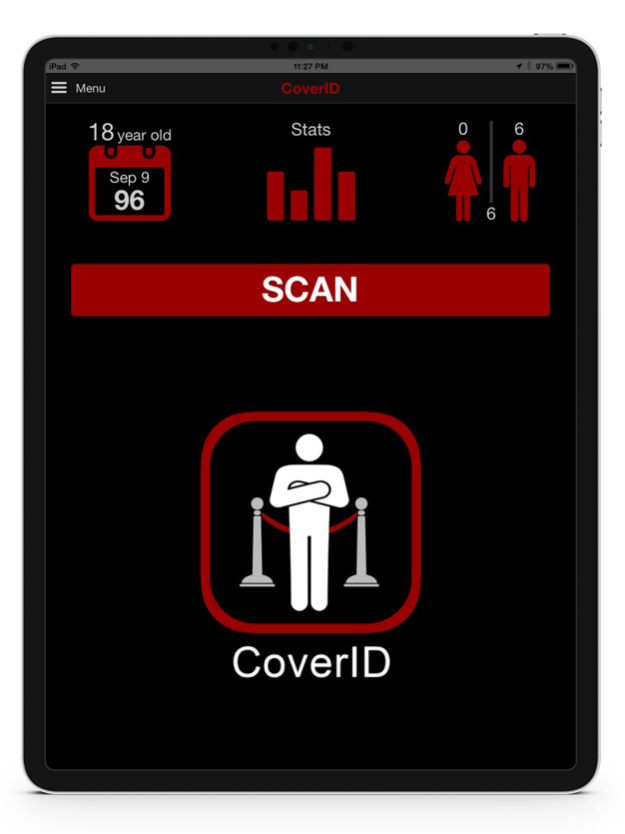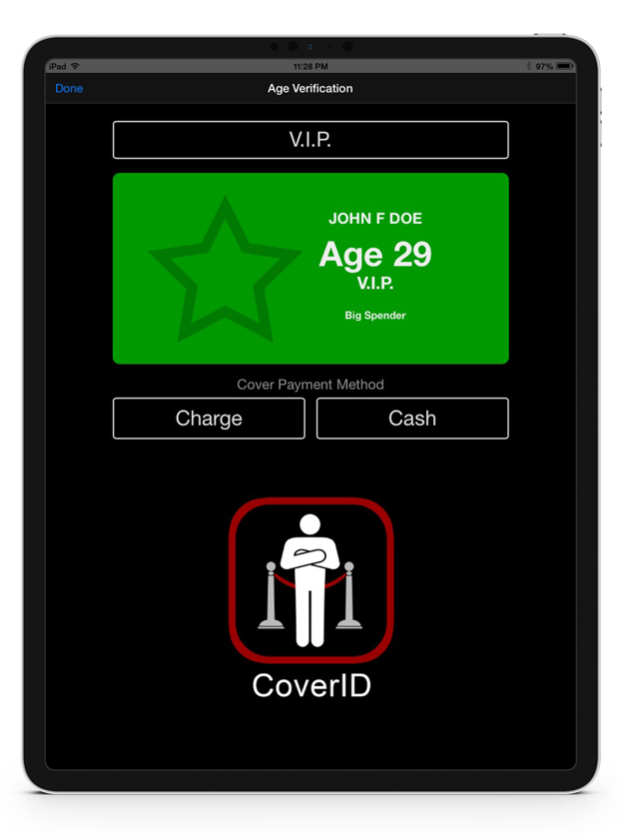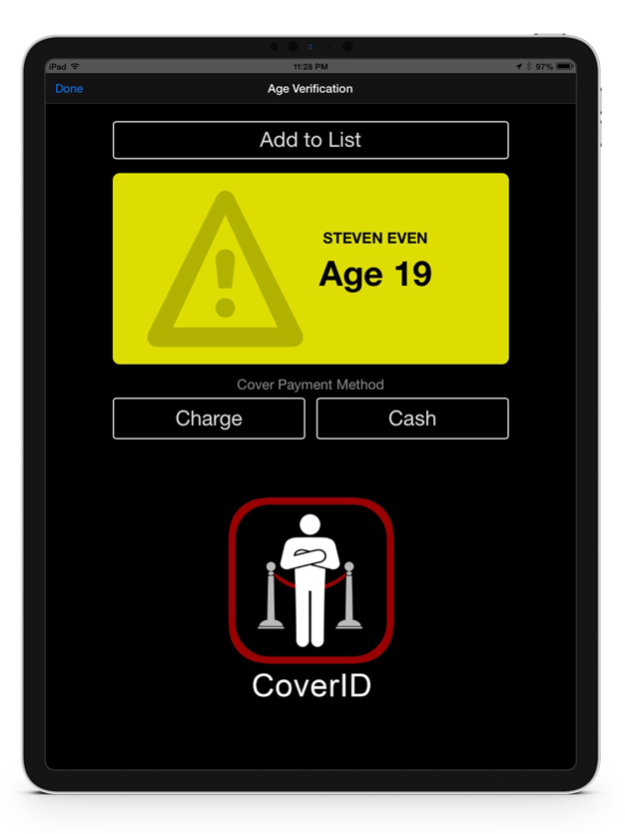CoverID 3.0.0
Continue to app
Free Version
Publisher Description
CoverID® reinvents the interaction between a venue and its patrons by being an intuitive, easy to use, accurate solution for bars, night clubs, and other venues with age restrictions on entry. It is much more than a tool for doormen; CoverID is a patron management system. No longer does management need to depend exclusively on their staff to manually check IDs before individuals enter or are served. Using CoverID at a venue is like turning the lights on and seeing who your patrons are for the first time! This helps you reach your customers better and grow your venue by catering to its core market.
Using Apple® iOS devices and an enterprise class barcode scanning / MSR sled CoverID makes it easy to age-verify patrons at the door and allows them to instantly pay cover by swiping their credit card.
Aside from scanning and cover payments, CoverID also provides highly detailed and customizable patron analytics, which are useful for targeted promotions and demographic identification. CoverID works with all drivers’ licenses, military ID’s, and government ID’s from all 50 US states and Canada. Protect your bar, nightclub, restaurant, or retail establishment from underage alcohol consumption while processing payments at the door and gaining valuable insight on patron demographics with CoverID by Dryrain Technologies.
Key CoverID Features:
• Intuitive: Green = OK to enter, Yellow = OK to enter but not to drink, Red = Not permitted to enter
• Configurable: Age to enter, Age to drink, and Cover Fee amount
• Ultra portable, highly intuitive, no training needed. CoverID automatically sets up the scanning sled for zero hassle, zero-configuration operation!
• Age verification works online or offline
• Accepts all major credit card payments right at the door for cover charges or admission fees
• Detailed Customer Analytics – View detailed information about customer demographics via the online Manager’s Console including age groups, gender, location, time of entry, and more. Log in at www.CoverIDapp.com
• Built-in support for driver's licenses, military IDs, and government-issued IDs from the US and Canada
***Please Note: CoverID requires the use of supported 3rd party hardware sleds capable of scanning barcodes and swiping the magnetic stripe on credit cards. Dryrain Technologies can facilitate the procurement of these devices if necessary. Please contact sales@dryraintechnologies.com to inquire further.***
Support Hardware
• Honeywell Captuvo SL22 (Generation 1 for iPod Touch 4G)
• Honeywell Captuvo SL22 (Generation 2 for iPod Touch 5G)
• Honeywell Captuvo SL42 (For iPhone)
• Honeywell Captuvo SL62 (For iPad mini)
• Infinite Peripherals Linea Pro 5 (for 5th generation iPhone)
• Infinite Peripherals Linea Pro 5 (for 5th generation iPod Touch)
• Code Reader 4405 (For 5th generation iPhone)
Oct 24, 2019
Version 3.0.0
•Improvements for iOS 13.
About CoverID
CoverID is a free app for iOS published in the Office Suites & Tools list of apps, part of Business.
The company that develops CoverID is Dryrain Technologies. The latest version released by its developer is 3.0.0.
To install CoverID on your iOS device, just click the green Continue To App button above to start the installation process. The app is listed on our website since 2019-10-24 and was downloaded 8 times. We have already checked if the download link is safe, however for your own protection we recommend that you scan the downloaded app with your antivirus. Your antivirus may detect the CoverID as malware if the download link is broken.
How to install CoverID on your iOS device:
- Click on the Continue To App button on our website. This will redirect you to the App Store.
- Once the CoverID is shown in the iTunes listing of your iOS device, you can start its download and installation. Tap on the GET button to the right of the app to start downloading it.
- If you are not logged-in the iOS appstore app, you'll be prompted for your your Apple ID and/or password.
- After CoverID is downloaded, you'll see an INSTALL button to the right. Tap on it to start the actual installation of the iOS app.
- Once installation is finished you can tap on the OPEN button to start it. Its icon will also be added to your device home screen.